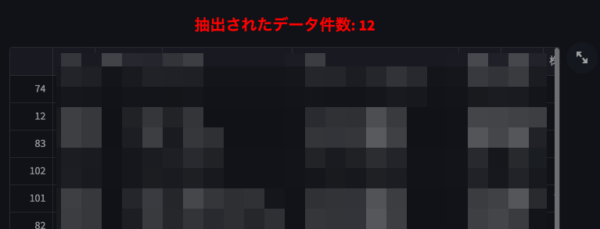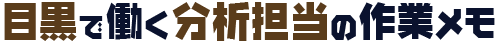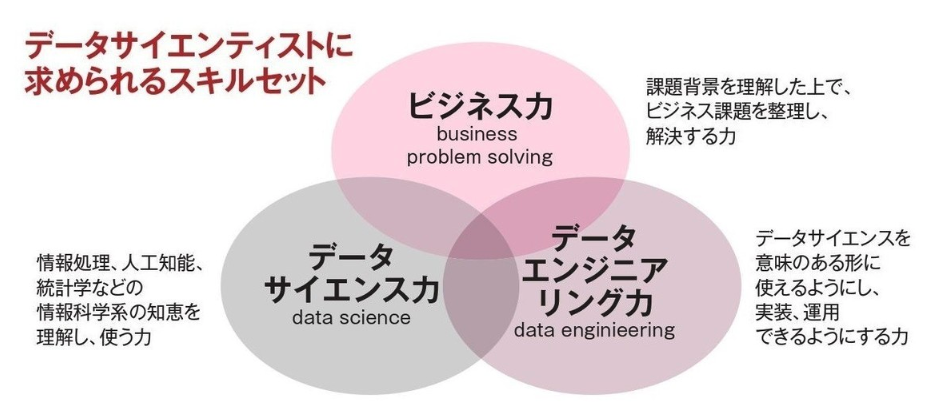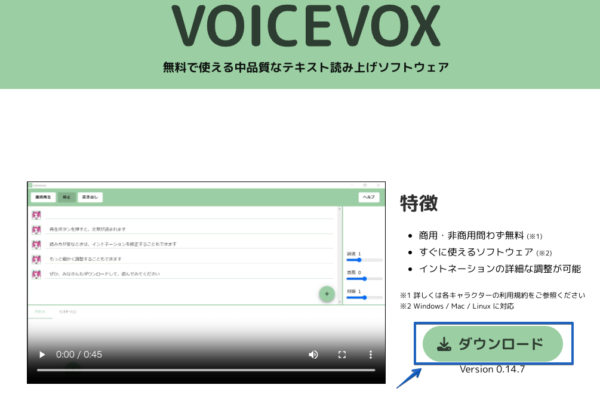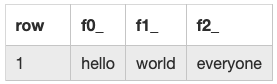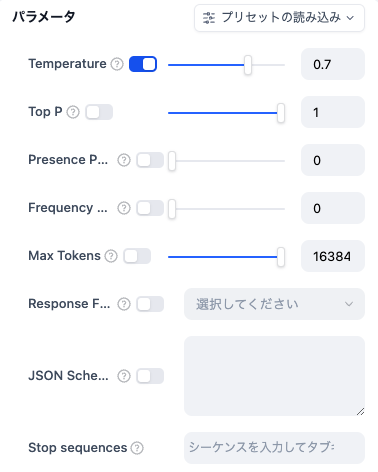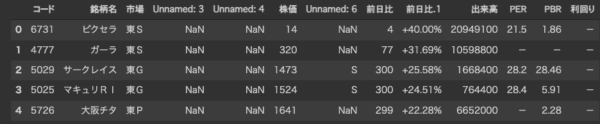## streamlitのインストール
pip install streamlit
## ライブラリ読み込み
import streamlit as st
import pandas as pd
## 表示するデータを用意(任意で用意する)
df = pd.read_csv(f'/content/{data}.csv')
## streamlitのmarkdown機能でhtmlタグを設定する(unsafe_allow_html=Trueのオプション指定することでhtmlをmarkdownに返す)
st.markdown(f"<h1 style='text-align: center; color: red; font-size: 20px;'>抽出されたデータ件数: {len(df)}</h1>", unsafe_allow_html=True)
▼出力例 len(df)でdfのレコード件数を表示している